Key takeaways
- Goal clarity is essential in coaching as it enhances motivation and builds confidence through actionable steps.
- Notion serves as a customizable tool that consolidates ideas and tasks, making goal tracking more intuitive and organized.
- Using templates in Notion, such as “Goal Breakdown” and “Priority Matrix,” helps in defining, prioritizing, and reflecting on goals effectively.
- Personalizing Notion for community goals fosters collaboration and engagement, ensuring members feel connected to their contributions and progress.

Understanding goal clarity in coaching
Goal clarity in coaching is about really knowing what you want to achieve and why it matters to you. I’ve seen firsthand how vague objectives can leave clients feeling stuck and overwhelmed. When goals are crystal clear, motivation naturally follows.
Have you ever struggled to keep your focus because your goal felt like a distant blur? That’s exactly why clarity matters—it brings your destination into sharp focus, making the path forward less daunting. For me, understanding the emotional significance behind each goal is what transforms abstract ideas into real, achievable steps.
In my coaching experience, I’ve noticed how clarifying goals not only aligns actions but also builds confidence. When clients articulate their goals clearly, it’s like unlocking a map that guides every decision confidently. Without that clarity, even the best intentions can drift aimlessly.
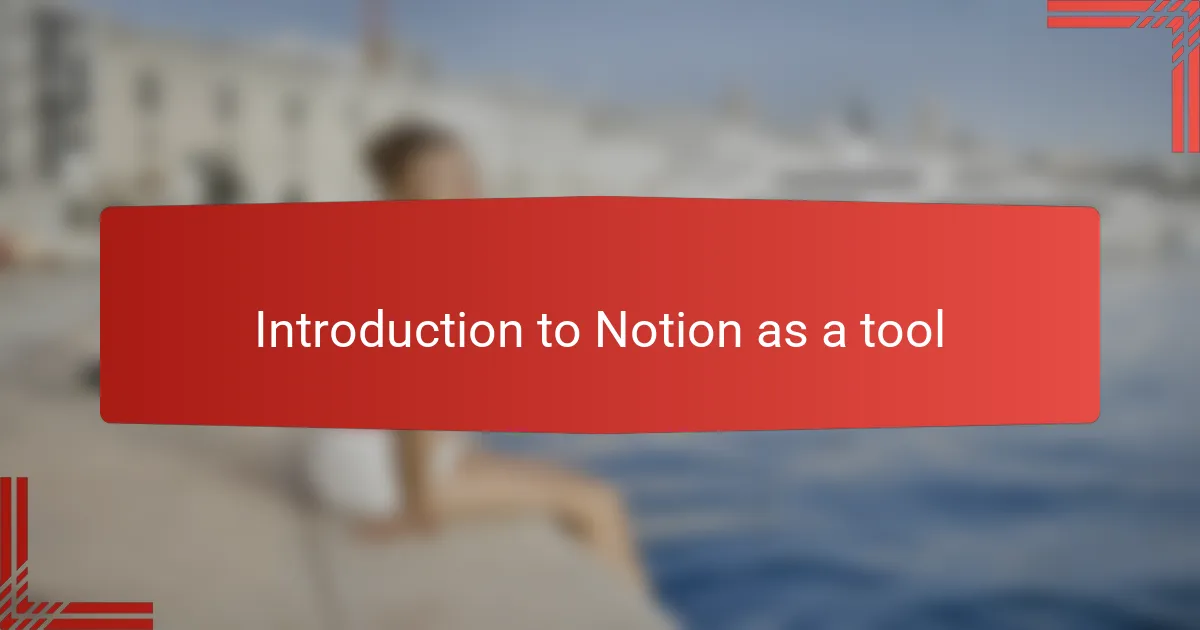
Introduction to Notion as a tool
Notion caught my attention because it feels less like a traditional app and more like a flexible workspace that adapts to how I think and organize. Have you ever wished you had a single place to gather your ideas, plans, and notes without juggling multiple tools? That’s exactly what Notion offers—it’s like having a digital notebook, planner, and project manager all rolled into one.
What I find truly powerful about Notion is how customizable it is. From simple to-do lists to detailed databases, I can tailor everything to fit my coaching style and my clients’ needs. The beauty is in its simplicity combined with depth, allowing me to visualize goals clearly and keep progress tracking intuitive.
Using Notion feels like creating a personal command center where clarity isn’t an afterthought but the foundation. It’s not just about storing information; it’s about making that information work for me in real time, helping to turn scattered thoughts into focused actions.
![]()
Setting up Notion for goal tracking
When I first set up Notion for goal tracking, I started by creating a dedicated dashboard that brings all my goals into one view. Have you tried juggling multiple apps and felt overwhelmed by the clutter? That’s why having a single, well-organized space in Notion changes the game—everything I need to track progress is right there, easy to access.
I like building a simple table with columns for goal description, deadlines, and status updates. This setup isn’t just about logging tasks; it’s about creating a visual rhythm that keeps me emotionally connected to what matters most. Seeing my progress laid out clearly helps me stay motivated even on days when the goal feels far away.
What’s been a game changer for me is adding reminders and milestones within Notion. They act like small celebrations along the way, breaking the big picture into manageable bites. When I check off those milestones, it’s a real boost—I feel grounded and confident that I’m moving forward with purpose.

Organizing community coaching goals
Organizing community coaching goals in Notion helps me keep every client’s aspirations neatly mapped out, preventing any from slipping through the cracks. Have you ever felt overwhelmed managing several people’s goals at once? I have, and setting up categorized sections for individual and group objectives in Notion instantly brought order to the chaos.
I use tags and filters to prioritize goals based on urgency and impact, which makes decision-making during sessions feel smoother and more focused. In my experience, this method creates a shared clarity that energizes the whole community, as everyone sees where their efforts fit into the bigger picture.
What really stands out is how sharing the Notion workspace invites collaboration while keeping boundaries clear. It’s reassuring to watch clients become more engaged as they track their own progress in real time, knowing their goals are part of a collective vision that we’re building together.
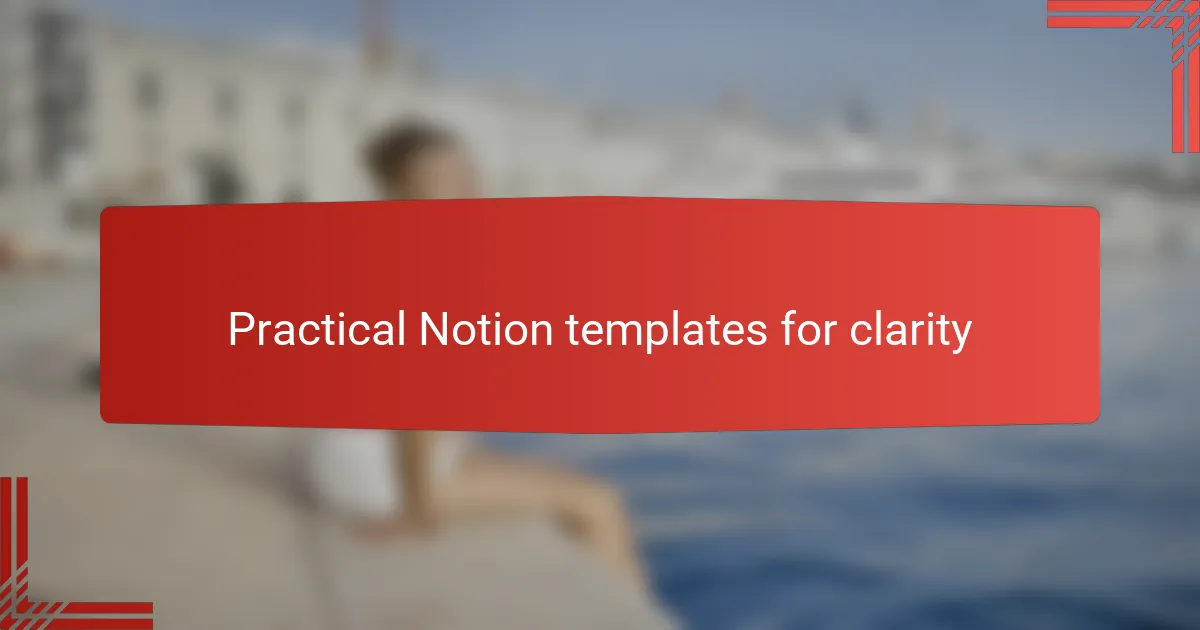
Practical Notion templates for clarity
One of my favorite practical Notion templates for achieving clarity is the “Goal Breakdown” table. It forces me to pause and define each goal in bite-sized, actionable steps. Have you noticed how just writing things down in an organized way can suddenly make a goal feel much less intimidating? That’s the power of a good template.
I also swear by the “Priority Matrix” template I customized within Notion. It helps me sort tasks by urgency and importance, so I’m never paralyzed by wondering what to tackle first. In moments when everything seems equally pressing, having that visual guide has saved me from decision fatigue more times than I can count.
Another template I find invaluable is the “Weekly Reflection” page. Setting aside time to review progress and setbacks regularly keeps me emotionally connected to my goals. It’s like having a personal coach on my screen, gently nudging me to celebrate wins and recalibrate when needed. Have you tried building self-reflection into your routine? Notion makes it surprisingly simple.
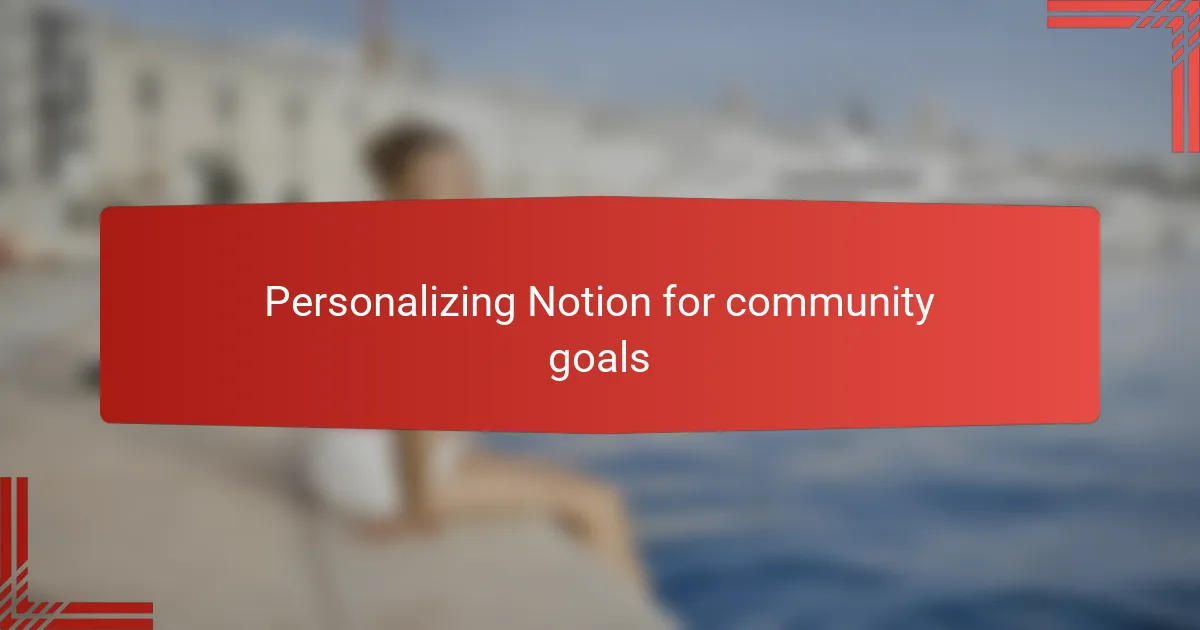
Personalizing Notion for community goals
When I personalize Notion for community goals, I start by customizing dashboards to reflect the unique values and priorities of each group. Have you ever noticed how a one-size-fits-all system just doesn’t capture the nuances of a community’s shared vision? By tailoring Notion’s layout, I create spaces that feel purposeful and inviting, making it easier for everyone to stay connected to their roles and contributions.
What’s been especially meaningful is how I incorporate elements like color-coded tags and intuitive filters. These small details transform a cluttered list into an inspiring roadmap, helping the community see progress at a glance. I’ve found that this visual clarity fosters a stronger sense of ownership and motivation among members, turning abstract goals into collective achievements.
Finally, I always build in collaboration-friendly features, such as shared comment sections and real-time updates. This personalization not only streamlines communication but also nurtures trust within the community. When people feel their voices are heard and their efforts recognized, it deepens engagement—and that, to me, is the true power of using Notion in community coaching.
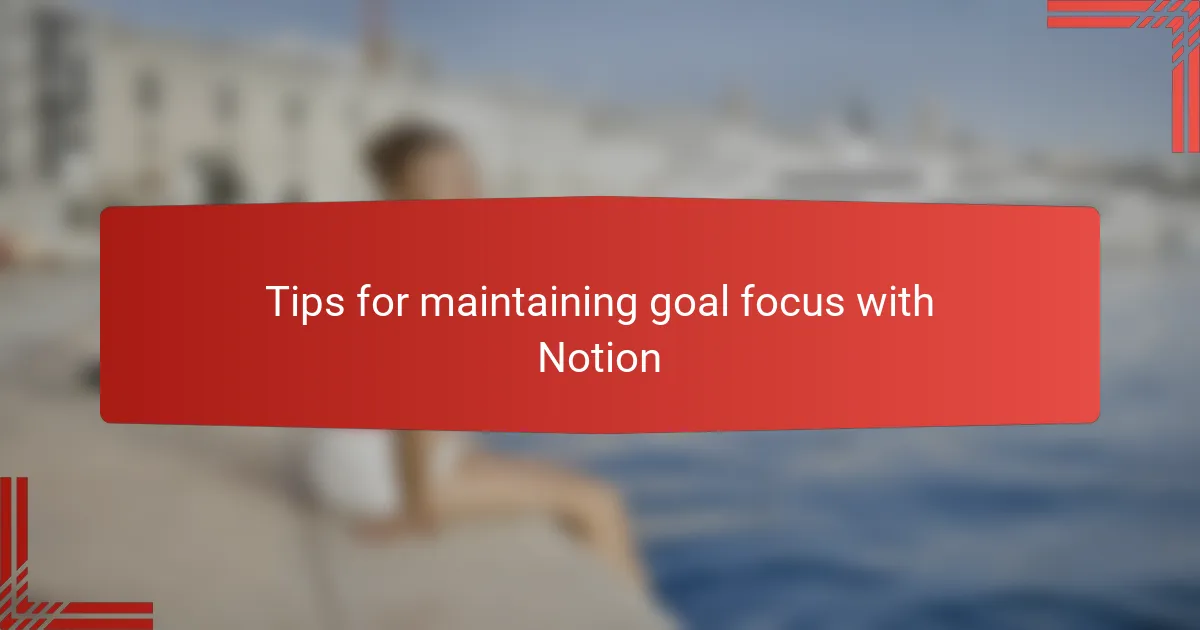
Tips for maintaining goal focus with Notion
One thing I’ve learned is that reviewing your goals daily in Notion keeps them vivid in your mind. Have you ever noticed how goals can fade into the background when you don’t see them regularly? Setting up a dashboard that greets you each time you open Notion turns reflection into a simple habit, making it harder to lose focus amid busy days.
I also use Notion’s reminder and notification features to keep myself accountable without feeling pressured. It’s like having a gentle nudge rather than a strict taskmaster. For example, when a deadline approaches, a subtle ping helps me shift my attention back to what matters most, preventing that last-minute scramble we all dread.
Another tip I swear by is breaking large goals into smaller, manageable tasks directly within Notion. When a goal feels like a mountain, it’s easy to stall. But by creating checkable steps, I celebrate tiny victories along the way, which keeps my motivation fueled. Have you ever felt that boost from ticking off even a small action? Notion makes that experience both visual and rewarding.