Key takeaways
- Community life coaching emphasizes interconnectedness, where individual growth positively impacts the whole community.
- Trello serves as an effective tool for organizing coaching goals, offering clarity and enhancing collaboration among clients.
- Using structured lists, labels, and checklists in Trello helps maintain motivation and reduces overwhelm when pursuing goals.
- Regular progress monitoring and flexibility in planning on Trello strengthen accountability and adapt coaching strategies to evolving needs.

Understanding community life coaching
Community life coaching, in my experience, is all about fostering growth not just within an individual, but within the network they belong to. It’s fascinating how this approach focuses on the ripple effect—when one person thrives, their whole community can benefit. Have you ever noticed how your own progress feels more meaningful when it positively impacts those around you?
I remember working with clients who initially saw their goals as purely personal achievements. But through community life coaching, they began to see their ambitions as interconnected with others’ well-being. It’s this perspective shift that truly empowers sustainable change. When you understand that your success can inspire and support others, doesn’t it add a new layer of motivation?
At its core, community life coaching is about connection and accountability. It’s not just setting goals but nurturing relationships that help you stay on track. This dynamic creates a supportive environment where challenges feel smaller and victories feel bigger, simply because you’re not alone in the journey. Have you considered how your own goals might evolve if shared within a community?

Introduction to Trello for coaching
Trello, from my experience, is an incredibly versatile tool that fits perfectly into the coaching world. It offers a visual way to organize thoughts, goals, and progress, which makes it easier to see the bigger picture at a glance. Have you ever felt overwhelmed by juggling multiple tasks or goals? Trello’s simple boards and cards help break that chaos into manageable pieces.
When I first started using Trello for coaching, I was amazed at how intuitive it was to customize the boards for different clients and their unique needs. It’s not just about tracking tasks; it’s about creating a living, evolving space that reflects each person’s journey. Doesn’t having everything laid out visually make it easier to stay motivated and focused?
What I appreciate most is how Trello encourages transparency and collaboration. In community life coaching, sharing progress can strengthen accountability and boost morale. Imagine how powerful it is to not only track your own goals but to witness others’ efforts too. Doesn’t that kind of shared visibility inspire a stronger commitment?
![]()
Setting goal tracking boards in Trello
When setting up goal tracking boards in Trello, I start by creating clear lists that represent each stage of progress—like “To Do,” “In Progress,” and “Completed.” This structure keeps things simple and gives a satisfying visual overview of where I or my clients stand at any moment. Have you noticed how seeing tasks move across these lists can boost your motivation?
I also like to use labels and due dates to add extra layers of clarity. For example, color-coded labels can indicate priority or different focus areas, which helps prevent feeling scattered. Adding due dates turns vague ambitions into concrete targets, making the whole process feel more intentional and real.
One trick that’s worked well is including checklists within each Trello card for breaking down complex goals into bite-sized steps. It’s gratifying to tick off those smaller tasks and watch progress build. From my experience, this approach reduces overwhelm and keeps momentum steady—how often do you find that celebrating small wins propels you forward?
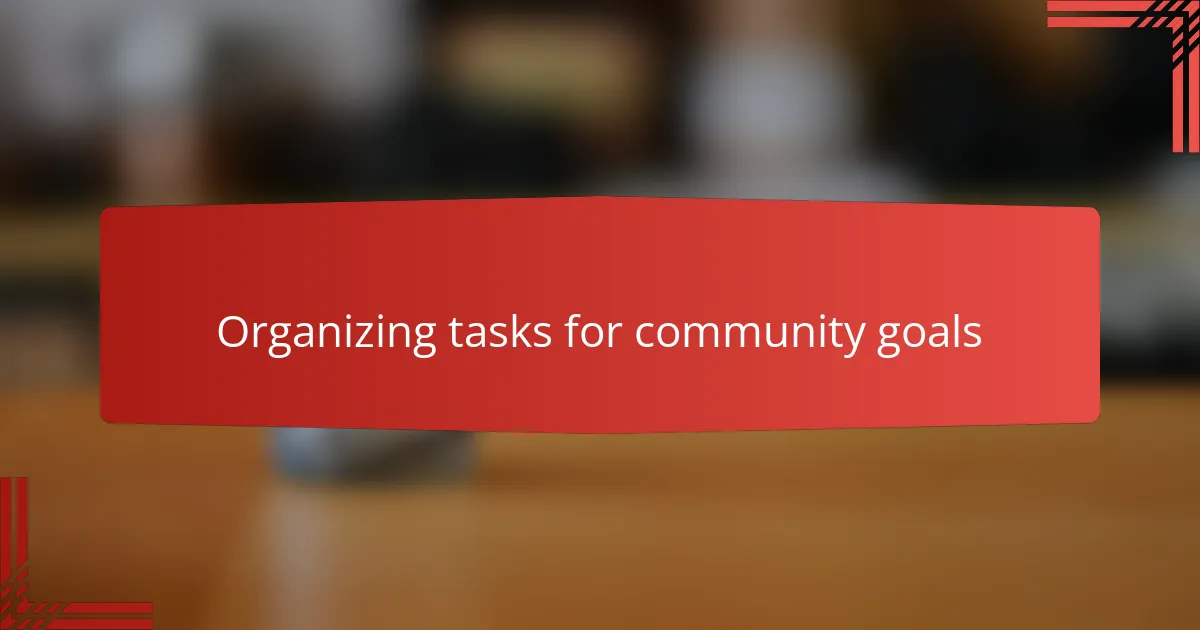
Organizing tasks for community goals
One thing I’ve found essential when organizing tasks for community goals is grouping them by themes that matter most to the group. For instance, in one project, we divided tasks into categories like outreach, resource allocation, and event planning. This made it easier for everyone to focus on their strengths and see where their efforts fit within the bigger picture. Have you ever tried breaking down community work into clear areas? It truly helps in avoiding confusion and feeling overwhelmed.
Using Trello, I often assign tasks to specific team members and set deadlines to keep momentum alive. Seeing each person’s responsibilities clearly laid out not only boosts accountability but also encourages collaboration when someone gets stuck. From my experience, this transparency fosters trust and a shared sense of purpose—isn’t it amazing how clarity can bring people closer?
Another tip I’ve learned is to build in regular check-ins directly through Trello comments or updates. This way, progress and challenges are visible to all, creating a supportive environment where feedback flows naturally. When a neighbor sees your task moving forward or hears about a hurdle, they often jump in with encouragement or ideas. Have you noticed how shared tracking turns isolated work into a community effort?
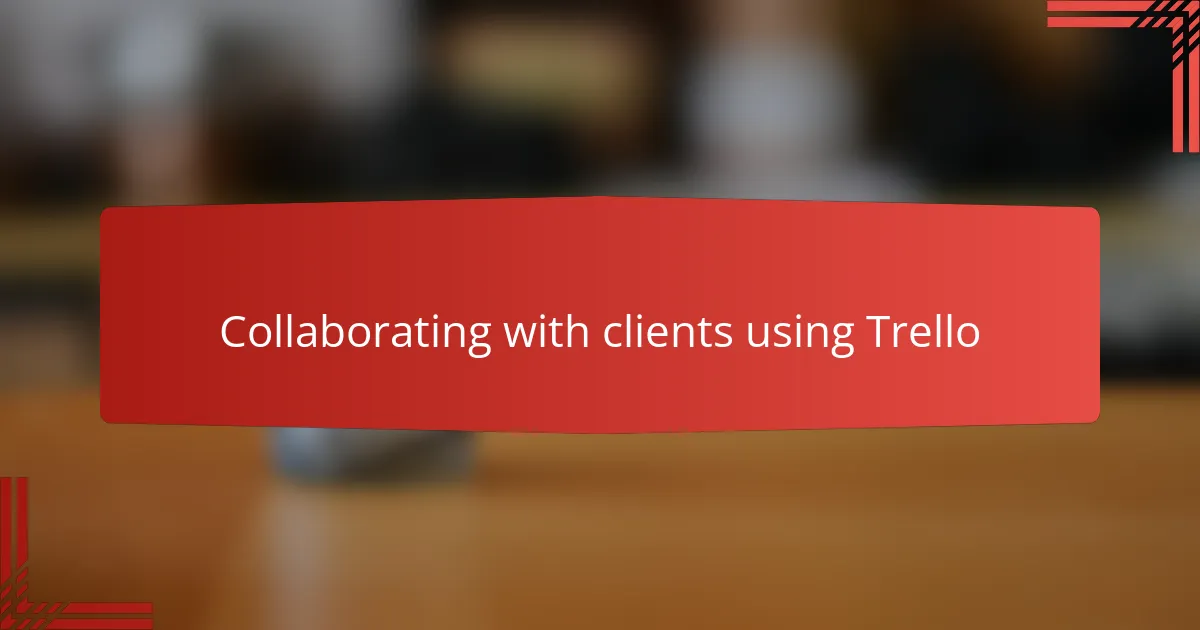
Collaborating with clients using Trello
When collaborating with clients using Trello, I find it’s like having a shared digital workspace where both coach and client stay connected in real time. This transparency means I can instantly see how they’re progressing and offer encouragement or adjust strategies without waiting for the next session. Don’t you think having that immediate insight makes coaching feel more dynamic and responsive?
One memorable client once told me how empowering it was to add their own notes and reflections directly on Trello cards. They felt more ownership of their journey because it wasn’t just me tracking their goals—it became a two-way conversation. From my perspective, this kind of interaction builds trust and motivates clients to stay engaged, even on days when motivation dips. Have you ever experienced how sharing your struggles openly can strengthen a partnership?
I also use Trello’s collaborative features like comments and attachments to create a feedback loop that’s both practical and personal. Sometimes a quick message or resource shared right on the board sparks new ideas or shifts a stuck mindset. In my experience, this ongoing dialogue transforms goal tracking from a routine task into a meaningful collaboration that keeps clients inspired. How much more impactful do you think coaching becomes when it’s a true teamwork effort?
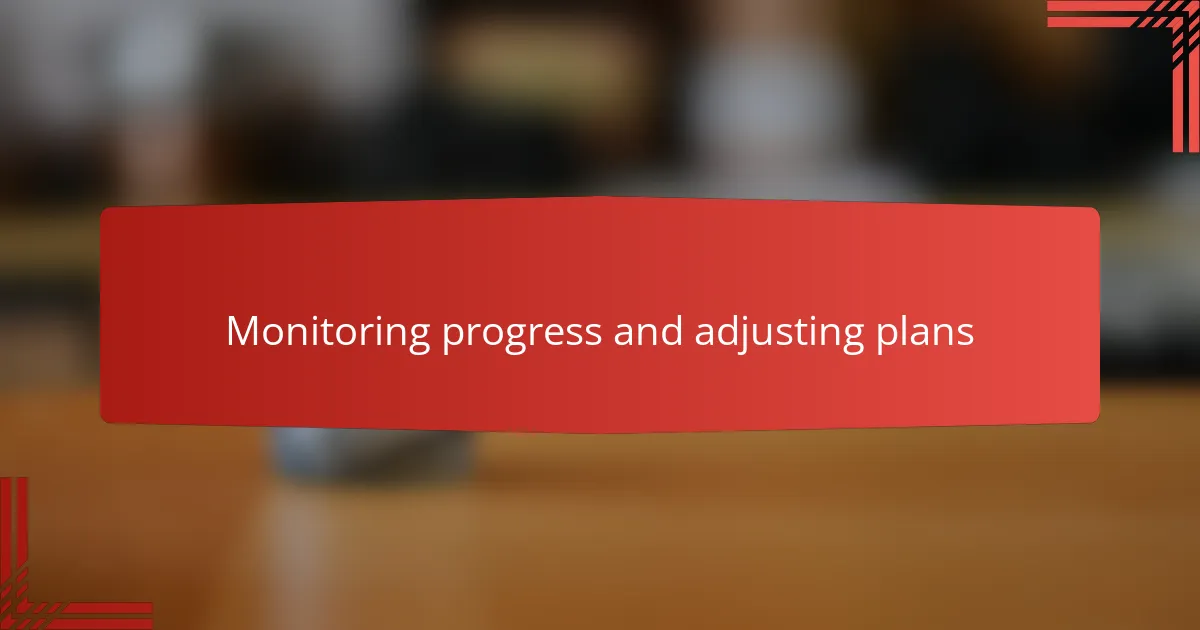
Monitoring progress and adjusting plans
I find that regularly monitoring progress on Trello keeps me grounded in reality rather than getting lost in lofty intentions. Moving cards through the lists isn’t just administrative—it’s a visual reminder of momentum, which helps me celebrate small wins and stay motivated. Have you ever noticed how seeing tangible progress changes your mindset about what’s possible?
Adjusting plans based on what’s actually happening, rather than sticking rigidly to the original idea, is something I’ve learned to embrace through Trello’s flexibility. Sometimes a goal needs to be broken down differently, or deadlines shifted, and making those tweaks right on the board feels natural and stress-free. How often do you find that adapting your plan helps you stay on track rather than feeling stuck?
One time, a client and I realized mid-month that their priorities had shifted dramatically. Thanks to Trello, we simply updated their cards and labels to reflect the new focus instead of abandoning the entire plan. That experience showed me how vital it is to keep tracking dynamic and responsive. Doesn’t knowing you can pivot when necessary make goal-setting feel less intimidating?