Key takeaways
- Community life coaching emphasizes empowerment and collective well-being, guiding individuals to realize their potential within their communities.
- Setting clear goals provides motivation and accountability, transforming vague aspirations into achievable milestones.
- Microsoft OneNote enhances organization and tracking of coaching sessions, making it easier to manage notes, progress, and client interactions.
- Utilizing OneNote for goal setting and progress tracking creates a personal and dynamic space for reflection, fostering motivation and continuity in the coaching journey.

Understanding community life coaching
Community life coaching is all about helping individuals navigate the complexities of their everyday environments and relationships. I’ve found it’s less about commanding change and more about guiding people to discover their own strengths and solutions. Have you ever felt stuck, not knowing which step to take next? That’s exactly where community life coaching steps in.
From my experience, what makes this form of coaching unique is its deep connection to the social and cultural fabric of a person’s life. It goes beyond personal goals to include community involvement and collective well-being. This perspective brought me an emotional understanding that growth often happens best when supported by others who share our values and challenges.
What really resonates with me is the emphasis on empowerment. It asks the powerful question: How can I help you realize your potential within your community? That approach creates a space where people feel both seen and supported, which is vital for meaningful, lasting change.
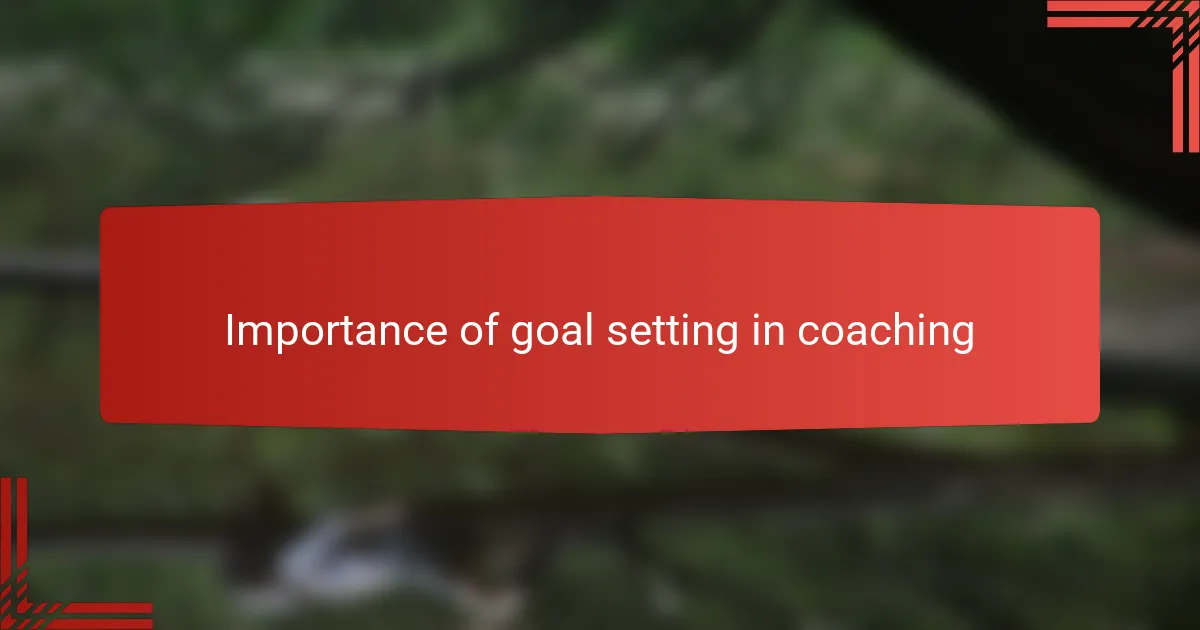
Importance of goal setting in coaching
Setting clear goals in coaching isn’t just a box to tick—it’s the compass that keeps both coach and client aligned. I remember working with someone who felt overwhelmed by vague aspirations, and once we broke those down into specific, achievable goals, everything shifted. Have you ever noticed how a clear target makes a daunting journey feel possible?
Goals act like milestones, marking progress and fueling motivation. From my perspective, without them, it’s easy to drift or lose momentum, especially in community life coaching where the environment is constantly changing. I’ve seen clients light up when they realize their small wins actually stack up to something big.
But perhaps most importantly, goal setting creates accountability—not as a form of pressure, but as a gentle nudge toward action. Isn’t it empowering to know your coach is right there with you, celebrating each step forward and helping recalibrate when needed? That dynamic has made all the difference in my coaching experience.
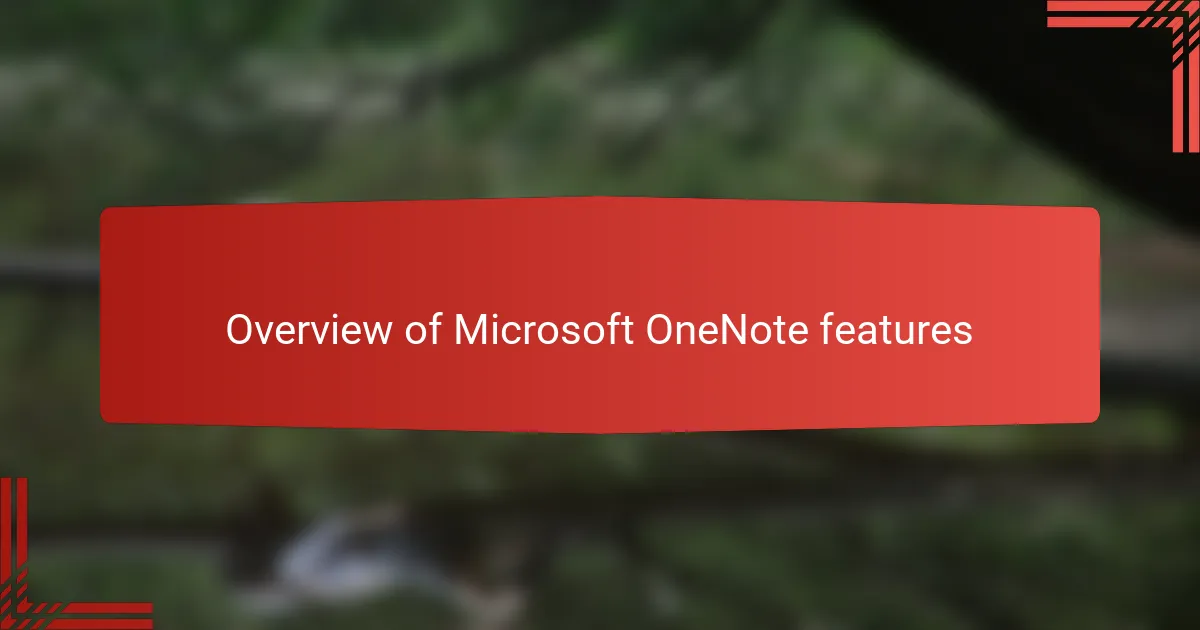
Overview of Microsoft OneNote features
Microsoft OneNote is like a digital notebook that organizes all your thoughts, plans, and ideas in one place. I appreciate how it lets me create multiple sections and pages, making it easy to separate different goals or aspects of my coaching work. Have you ever struggled with scattered notes or losing track of important details? OneNote’s structure really helped me stay on top of everything.
One feature I lean on heavily is the ability to insert checklists and attach files directly into notes. This has made tracking progress and storing related documents effortless, which I find crucial when setting and reviewing goals. I recall feeling more motivated just by ticking off those little boxes—there’s something satisfying about that visible progress, isn’t there?
What I also like is the seamless syncing across devices. Whether I’m on my laptop, phone, or tablet, my notes are always up-to-date. This flexibility has been a game changer for me, especially during spontaneous coaching sessions or when inspiration strikes unexpectedly. It’s like having my personal goal-setting assistant wherever I go.
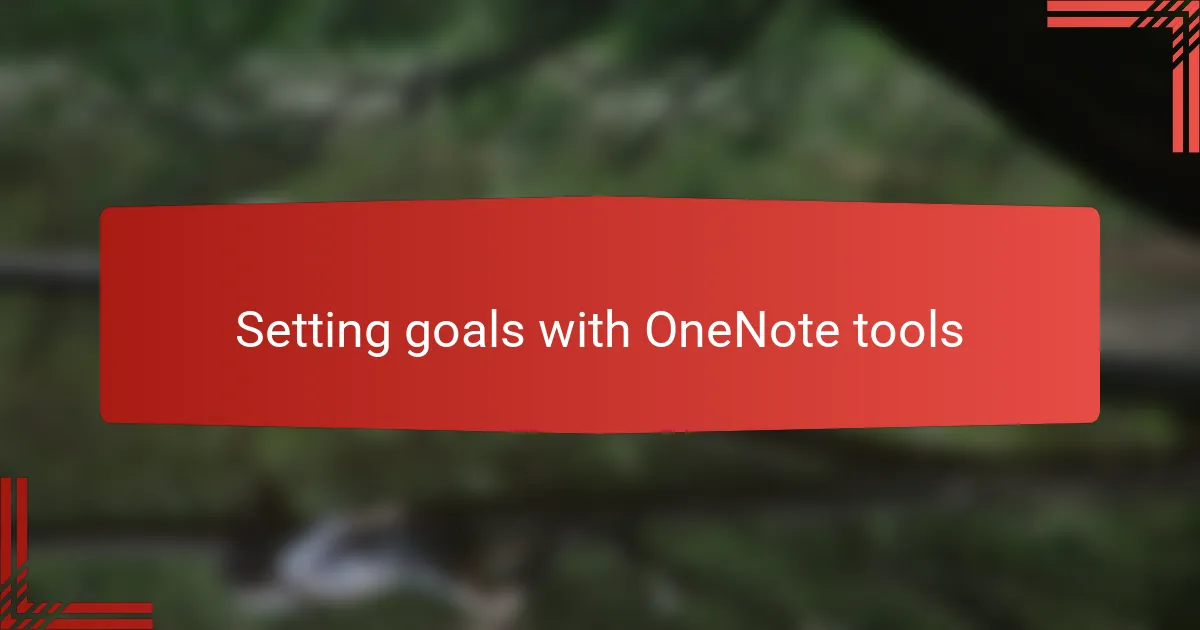
Setting goals with OneNote tools
When I started setting goals with OneNote tools, I quickly realized how the ability to create customized checklists transformed my planning process. Have you ever tried breaking down a big goal into bite-sized tasks? Checking off each item in OneNote gave me a real sense of accomplishment and kept me motivated along the way.
OneNote’s flexibility allowed me to organize goals by categories and deadlines, which helped me avoid feeling overwhelmed. I remember creating separate sections for short-term wins and long-term visions—it made everything feel more manageable and clear. Don’t you find it easier to stay focused when your goals are neatly arranged and accessible?
What truly stood out for me was how OneNote integrates reminders and tags, making accountability less of a chore and more of a supportive prompt. Whenever I felt my momentum slipping, seeing those gentle nudges in my notebook brought me back on track. Isn’t it amazing how simple tools can foster consistency and confidence?
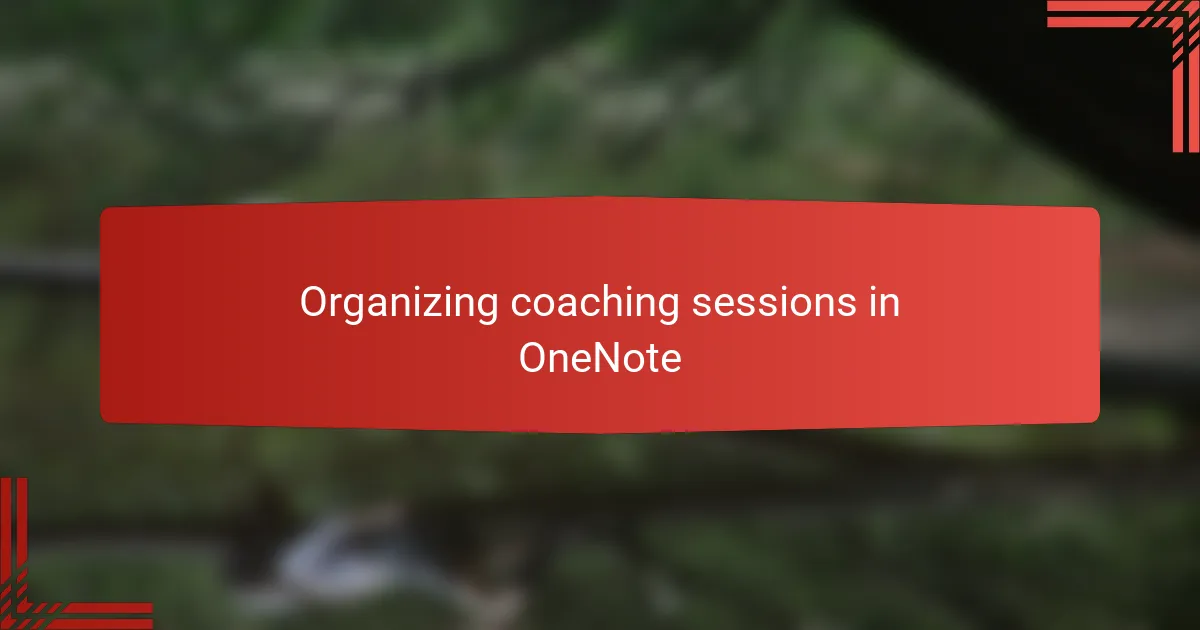
Organizing coaching sessions in OneNote
OneNote became my reliable hub for organizing coaching sessions, where each meeting had its own dedicated page. I found that jotting down session agendas and client reflections in one place helped me stay fully present during conversations, without scrambling for notes. Have you ever experienced how having everything laid out clearly can ease the flow of a session?
I also liked linking past session notes with upcoming action items, which made follow-ups feel seamless rather than scattered. There was one time when a client’s breakthrough idea was buried in a previous note; being able to easily reference it in the new session added depth and continuity to our work. Doesn’t it feel good when tools support a natural coaching rhythm instead of interrupting it?
What really impressed me was how OneNote’s tagging and search features saved me when managing multiple clients. Instead of flipping through endless pages, I could quickly find key themes or goals at any moment. That kind of organization meant less stress and more meaningful interactions — something every coach appreciates, don’t you think?
![]()
Tracking progress using OneNote
Tracking progress in OneNote quickly became more than just a habit for me; it turned into a motivator. I’d create checklists for each step and watch as ticking off completed tasks gave me a simple yet powerful sense of achievement. Have you ever felt that little burst of satisfaction when you mark something as done? That feeling kept me moving forward.
What I really value is OneNote’s flexibility in capturing progress. I could add notes, photos, or even voice clips to reflect on challenges or breakthroughs. It made my goal-setting journey feel alive and personal, not just a static list. Isn’t it incredible how reviewing these evolving notes helps you see how far you’ve really come?
Another thing that helped me stay consistent was the ability to set up progress pages within each goal section. Seeing a timeline of completed actions side-by-side with upcoming ones kept me accountable without feeling overwhelmed. From my perspective, this visual track record made a world of difference in maintaining momentum through ups and downs.
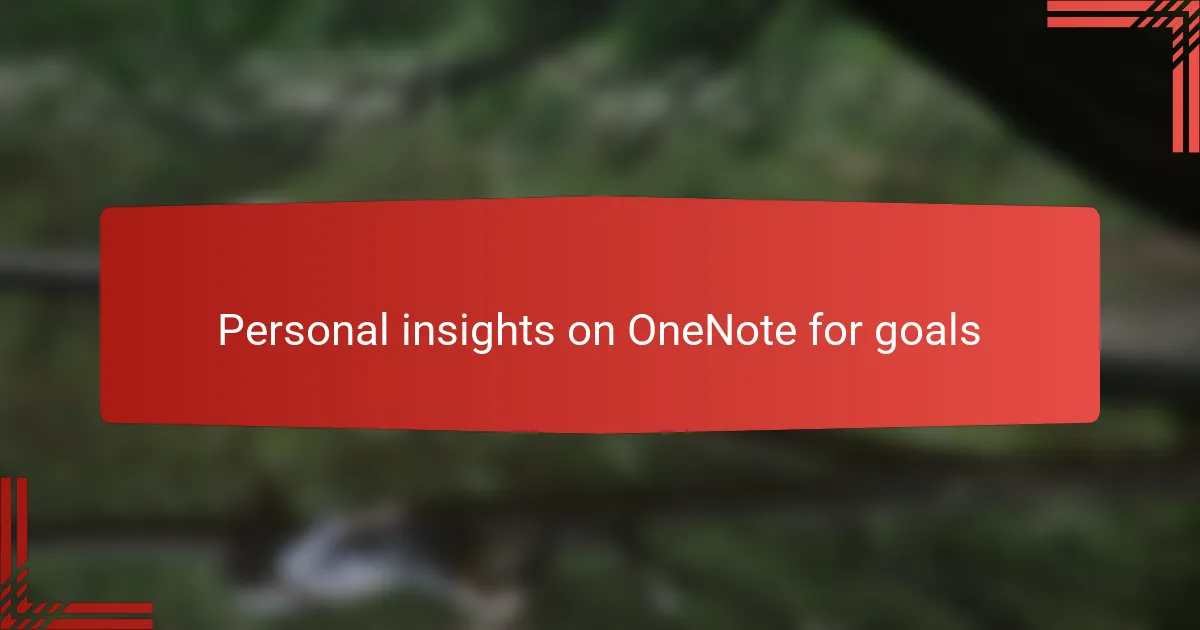
Personal insights on OneNote for goals
One thing that struck me early on was how OneNote felt less like a rigid tool and more like a personal space for my goals. Have you ever used a planner that made you feel boxed in? With OneNote, I could experiment, rearrange, and add thoughts spontaneously, which kept me emotionally connected to my progress.
I also noticed that the act of writing goals in OneNote made them feel more tangible. It’s different from just having a vague idea floating in your head — putting it down with visuals, checkboxes, or even voice notes made those goals real and achievable for me. Doesn’t it change your mindset when your aspirations are literally at your fingertips?
What really deepened my commitment was how OneNote allowed me to revisit and reflect on past entries easily. Looking back at earlier notes helped me appreciate small wins I might’ve forgotten and adjust goals with fresh insight. Isn’t it motivating to see your journey laid out in front of you, showing all the growth you’ve made?