Key takeaways
- Slack organizes team communication effectively through channels, fostering accountability and connection.
- Features like reminders, public channels, and integrations streamline task management and progress tracking.
- Customizing notification settings and defining response expectations enhance focus and clarity in communication.
- Balancing transparency with simplicity and maintaining personal communication strengthen team dynamics and accountability.
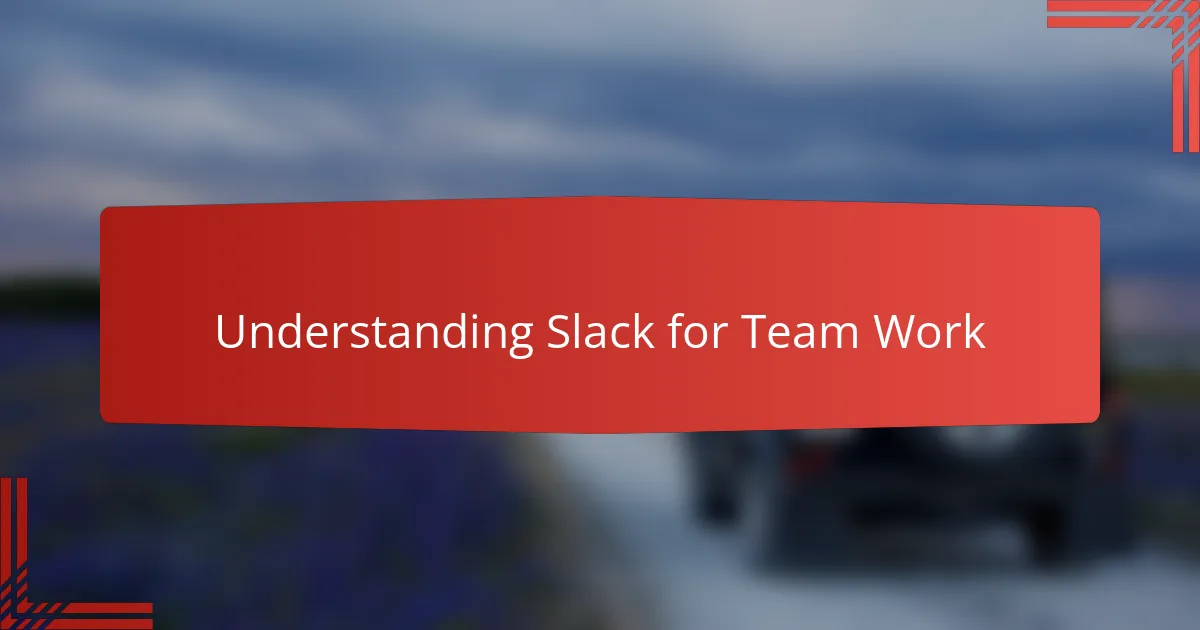
Understanding Slack for Team Work
When I first started using Slack for team projects, I was amazed at how it brought all conversations into one place. Instead of juggling endless email threads, everything—from quick questions to detailed discussions—was organized in channels. Have you ever felt overwhelmed sorting through scattered messages? Slack solved that for me in a surprisingly simple way.
What’s powerful about Slack is how it adapts to different teamwork styles. For example, our coaching group used dedicated channels not just for project updates but also for sharing motivational tips. This created a space where accountability felt natural rather than forced. I found that when everyone has a clear, accessible platform, staying on track becomes a shared responsibility.
But Slack isn’t only about organization; it’s also about connection. The informal chat threads and emoji reactions helped our remote team build rapport, which made accountability feel more like encouragement than pressure. Do you think technology can make team dynamics warmer? In my experience, Slack definitely bridges that gap.

Key Features Supporting Accountability
One feature that really strengthened accountability for me was the ability to set reminders directly within Slack. When a task deadline is fast approaching, having a gentle nudge pop up in the chat feels like a teammate giving you a friendly tap on the shoulder. Have you ever missed a deadline simply because you forgot? Slack’s reminders saved me from that too many times.
Another aspect I appreciated was the transparency Slack encourages through public channels. When progress updates are visible to everyone, it naturally motivates each person to follow through. I noticed that sharing small wins or challenges openly sparked helpful conversations and kept us all aligned—no more wondering if someone was falling behind.
Lastly, I found tracking accountability easier thanks to Slack’s integrations with other tools like task managers and calendars. Being able to link a to-do list right inside a channel meant everything was in one spot—no need to switch apps constantly. How often have you lost time juggling multiple platforms? For me, this seamless connection was a game-changer in staying focused and responsible.

Setting Up Slack for Teams
Setting up Slack for our team wasn’t just about creating an account—it felt like laying the foundation for how we would communicate and hold each other accountable. I remember customizing channels thoughtfully, making sure each one had a clear purpose, from daily check-ins to specific project topics. Have you ever tried to start a group chat only to end up with scattered, confusing messages? Defining channels helped me avoid that chaos right from the start.
I also spent time tailoring notification settings for each team member, which I found crucial. At first, I underestimated how distracting constant pings could be, but once adjusted, everyone stayed in the loop without feeling overwhelmed. It made me wonder—how often do we miss important updates simply because alerts are either drowned out or too frequent? Finding that balance really improved our focus.
Another step I took was integrating key tools we already used into Slack. Linking calendars and task apps streamlined our workflow so much that jumping between programs felt unnecessary. From my experience, this integration turned Slack into more than just a chat app—it became our team’s accountability hub. Do you use different apps for communication and task management? Consolidating them in Slack might be worth a try.
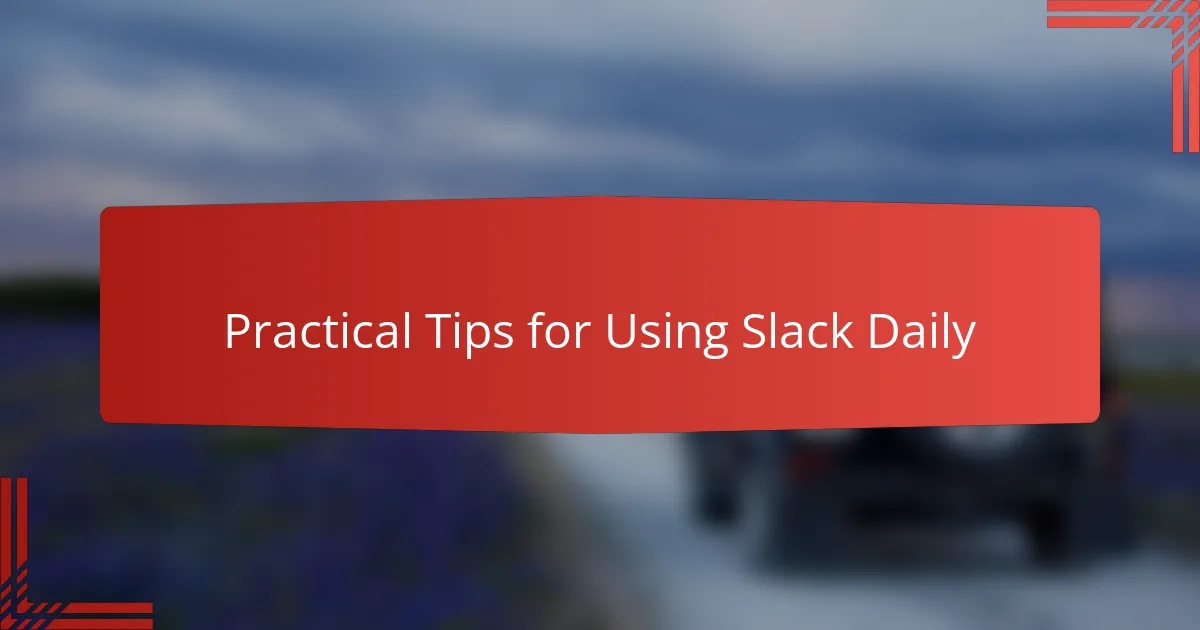
Practical Tips for Using Slack Daily
One habit that made a huge difference for me was starting each day with a quick scan of Slack channels. It felt like checking in with the team, and that simple routine kept me grounded and aware of what everyone was working on. Have you ever missed an important update just because you didn’t open your messages early? Making it a daily ritual helped me dodge that pitfall.
I also learned to use Slack’s pinned messages feature to highlight key info in each channel. At first, I ignored this tool, but once I experimented, it became my go-to way to keep deadlines and resources front and center. It’s like having a bulletin board that everyone can see anytime—no more endless scrolling to find that one file or date.
Another tip I found invaluable was setting clear expectations for response times within channels. Our team agreed that urgent issues should be addressed within an hour, while less critical chats could wait longer. This agreement ended so many awkward moments where I’d stress over an unanswered message. Have you noticed how unclear communication norms can create unnecessary tension? Clear rules made our collaboration smoother and accountability stronger.
![]()
Tracking Team Progress with Slack
When I began using Slack to track our team’s progress, I was struck by how easy it was to see everyone’s updates in real time. Instead of chasing down status reports, I could glance at specific channels and instantly know who was moving forward and who needed support. Have you ever felt frustrated waiting for progress updates that never come? Slack’s transparency helped me avoid that uncertainty completely.
One feature that truly stood out for tracking our work was the ability to use custom workflows and automation within Slack. Setting up routine check-ins or automatic reminders about deadlines made progress tracking feel effortless, almost like having a built-in project manager. I remember feeling relieved knowing no one would forget important tasks because Slack gently nudged us along.
What I appreciate most is how Slack’s searchable history lets me review past conversations and decisions quickly. This meant no more scrambling to recall why something was delayed or who volunteered for which task. Do you realize how much time teams waste digging through emails? For me, this instant access to progress details boosted accountability and kept us all aligned without extra meetings.
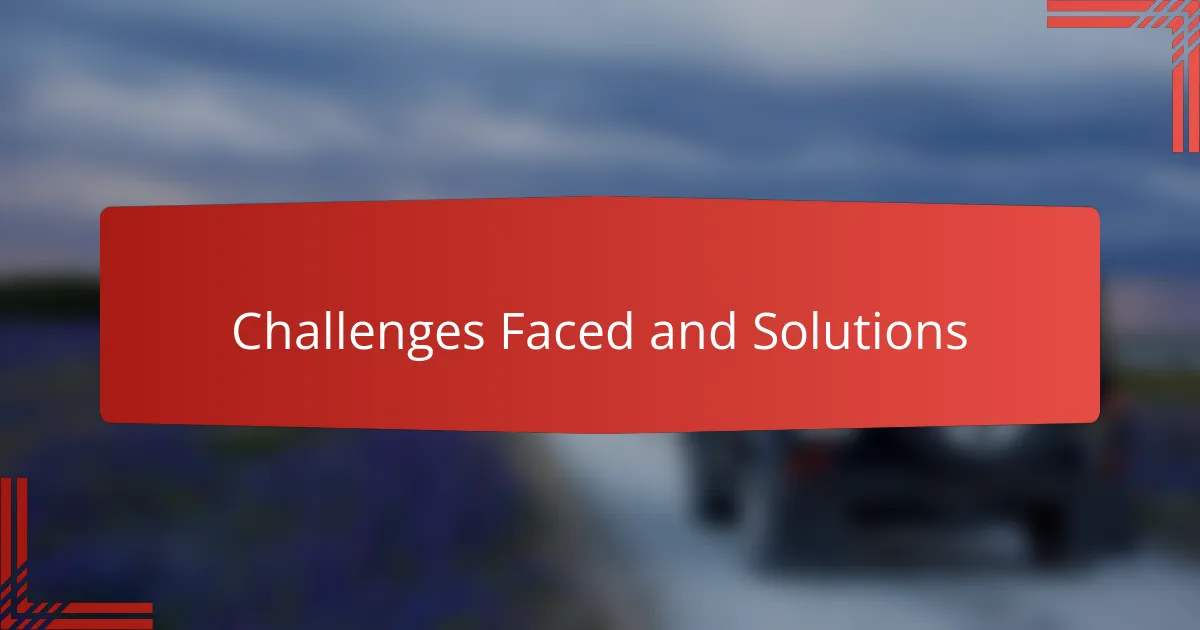
Challenges Faced and Solutions
At first, one challenge I faced was the flood of notifications. It felt like Slack was constantly buzzing, pulling my attention in every direction. Have you ever been so distracted by pings that it’s hard to focus? Adjusting notification settings and encouraging the team to use @mentions more thoughtfully made a huge difference in reducing this noise.
Another hurdle was keeping accountability from slipping into overwhelm. Sometimes, the sheer number of channels and messages made it tricky to track who was responsible for what. To solve this, we started pinning key tasks and setting clear deadlines in dedicated channels. That way, everyone knew exactly where to look and when to act—no more confusion or missed commitments.
Lastly, I noticed not everyone engaged equally, which risked leaving some team members behind. How do you keep everyone motivated and involved? I found that regular check-ins through brief, friendly reminders in Slack helped maintain momentum without feeling like pressure. Creating space for casual catch-ups alongside task updates also fostered a sense of belonging that encouraged consistent participation.

Lessons Learned from My Experience
One lesson that really stood out to me was how important it is to balance transparency with simplicity. Early on, I tried to track too many details at once, which quickly became overwhelming for me and the team. Have you ever felt like too much information actually slows you down? Streamlining channels and focusing on key updates made accountability feel manageable, not like a burden.
I also learned that accountability thrives on clear, consistent communication rather than just technology. At one point, I assumed Slack’s features alone would keep everyone on track, but it turns out setting expectations and following up personally made all the difference. Doesn’t it feel better when you know exactly what your teammates expect from you? From my experience, those human touches complement the tools perfectly.
Finally, I discovered the value of patience and flexibility. There were moments when engagement dipped, and I worried accountability was slipping away. But giving space for informal conversations and being open to adjusting our Slack setup helped rekindle the team’s motivation. Have you noticed how a little empathy goes a long way in teamwork? That balance between structure and understanding really shaped my approach.