Key takeaways
- Basecamp offers a user-friendly design that combines structure with flexibility, making project management feel less overwhelming.
- The message board and to-do lists enhance communication and accountability by centralizing team conversations and task assignments.
- Customizable notifications are crucial to avoid missing important updates, emphasizing the need for personal adjustment in settings.
- While Basecamp excels in simplicity, it may lack advanced features for complex projects, necessitating potential supplementary tools.

Understanding Basecamp for Project Management
When I first started using Basecamp for managing group tasks, I was struck by how straightforward everything felt. Its layout is clean, making it easy to jump right in without feeling overwhelmed by too many options. Have you ever opened a project tool and wondered where to even start? Basecamp avoids that confusion by keeping things simple.
One thing I really appreciate about Basecamp is how it balances structure with flexibility. You get clear areas for to-dos, messages, and files, but you’re not forced into rigid workflows. That makes it feel less like using a tool and more like having a helpful teammate who keeps everything organized without micromanaging.
From my experience, this simplicity doesn’t mean a lack of features. Basecamp covers all the basics necessary to keep a project moving smoothly, yet it avoids clutter that can drain your focus. It’s a calming presence in the sometimes chaotic world of project management.
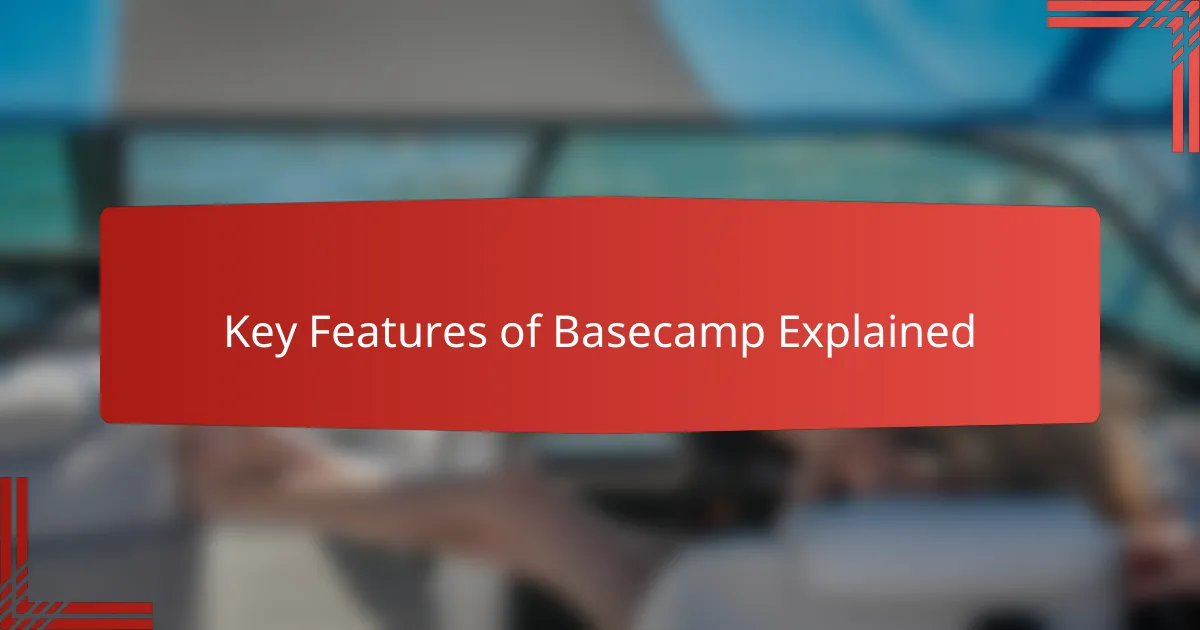
Key Features of Basecamp Explained
One feature that truly stood out for me was the message board. Instead of endless email chains, having a single place for team conversations felt like a breath of fresh air. It made following updates so much easier—I found myself less overwhelmed and more in the loop without extra effort.
The to-do lists in Basecamp also became my go-to tool. I love how simple it is to assign tasks, set deadlines, and track progress. Have you ever missed a deadline because you lost track of who was responsible? Basecamp’s clear task assignments helped me avoid that headache, making accountability feel natural, not like a chore.
Then there’s file storage, which might sound basic but made a big difference for us. Having all the documents in one spot, easily accessible by the whole team, saved so much time. I remember a moment when we needed a report urgently—normally a scramble—but thanks to Basecamp, it was just a couple of clicks away, no frantic searching or emailing around.

Using Basecamp in Community Life Coaching
Using Basecamp in community life coaching brought a surprising sense of order to our group projects. I recall a session when coordinating volunteer activities felt chaotic, but with Basecamp’s clear task lists and message boards, communication became seamless. It felt like the whole team was on the same page, even when we were miles apart.
One thing I noticed was how easily Basecamp adapted to the unique needs of community coaching. Instead of forcing a strict project flow, it allowed us to customize discussions and tasks around personal growth goals. Have you ever tried managing a group where everyone moves at their own pace? Basecamp made that complexity feel manageable, not overwhelming.
What really resonated with me was how Basecamp fostered accountability without pressure. When I assigned follow-ups or shared resources, it never felt like nagging but more like gentle reminders from a supportive partner. I found this approach helped build trust within the community, which is crucial when coaching life changes.
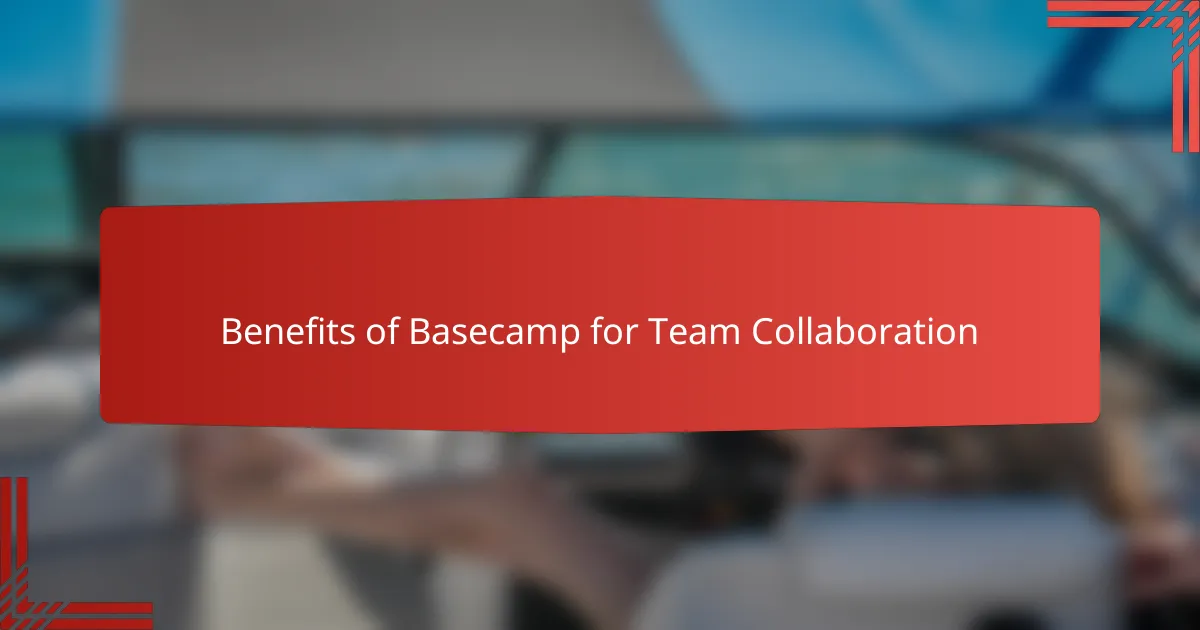
Benefits of Basecamp for Team Collaboration
One benefit I truly value about Basecamp for team collaboration is how it centralizes all communications. Have you ever felt lost in endless email threads or separate chat apps? Basecamp’s message boards bring everything together, so it feels like having a single conversation space where everyone stays connected and informed without confusion.
Another thing that impressed me is how Basecamp makes tracking progress feel effortless. When tasks are clearly assigned and deadlines are visible to the entire group, it creates a shared sense of responsibility. From my experience, this clarity reduces misunderstandings and keeps the team motivated, as everyone knows exactly what needs to be done and by when.
What really stands out is Basecamp’s ability to blend structure with a relaxed vibe. It doesn’t pressure the team with rigid rules but gently nudges people toward collaboration. I’ve seen how this approach encourages open sharing and trust, which are essential when you’re working with diverse groups where flexibility matters as much as accountability.

Challenges Experienced with Basecamp
Sometimes, I found Basecamp’s simplicity to be a double-edged sword. While it’s great for straightforward projects, I sometimes wished for more advanced features like detailed task dependencies or custom workflows. Have you ever started a project feeling limited by your tools? That’s what happened to me when managing more complex initiatives where things needed tighter coordination.
Another challenge I encountered was the notification system. At times, important updates would get lost in the mix, making me miss deadlines or leave team members waiting for responses. I realized that relying solely on Basecamp’s default alerts required extra vigilance on my part, which can add to the stress rather than reduce it.
Also, when working with larger teams, the lack of granular permission settings sometimes caused confusion. There were moments when sensitive information was accessible to everyone, which made me cautious about what I shared. It made me wonder—how can a tool designed for collaboration balance openness with privacy? In my experience, this is an area where Basecamp could improve to better serve diverse groups.

Personal Insights on Basecamp Usage
What struck me most during everyday use was how Basecamp’s intuitive design encourages steady progress without overwhelming you. Have you ever felt stuck because a tool seemed more complicated than your actual work? With Basecamp, I rarely experienced that frustration—it felt like an unseen partner quietly nudging projects forward.
I also found myself appreciating how Basecamp adapts as the team evolves. In one project, as new members joined, the platform absorbed the added complexity without making anyone feel lost. It’s like it grows with you rather than forcing abrupt changes, which, from my perspective, is a rare quality in project management tools.
That said, I noticed how subtle quirks sometimes pop up, like the occasional notification slipping through the cracks. It made me realize that even a reliable system needs our attention and care. Have you ever been caught off guard because a message didn’t reach you on time? Basecamp’s experience reminded me that no tool replaces the human element in managing projects effectively.
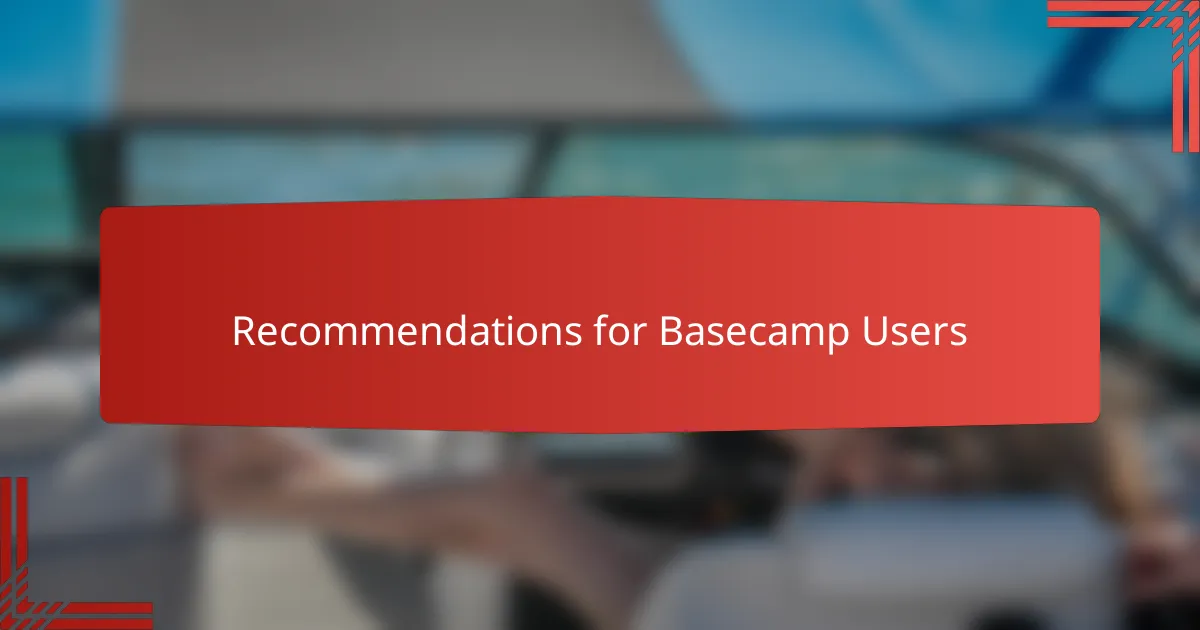
Recommendations for Basecamp Users
When I first started recommending Basecamp to others, I often told them to take advantage of its message boards early on. It’s amazing how much smoother communication becomes when everyone posts updates in one spot. Have you ever struggled with scattered conversations? Keeping discussions centralized really cuts down misunderstandings.
One recommendation I can’t stress enough is to customize notifications thoughtfully. In my experience, it’s easy to get overwhelmed if you don’t adjust alert settings to fit your workflow. I learned the hard way—I missed a key update until someone reminded me. Tuning notifications to your needs helps you stay on top without feeling bombarded.
Lastly, I encourage users to embrace Basecamp’s simplicity but also be ready to supplement it when projects get complex. I’ve found that pairing Basecamp with occasional check-ins or external tools keeps things balanced. After all, tools aren’t perfect, but combining them with good habits makes all the difference. Have you noticed how the right blend of tech and teamwork creates the best results?