Key takeaways
- Community life coaching emphasizes empathy and collaboration, promoting personal growth that positively impacts the entire community.
- Effective time management enhances trust and deepens connections with clients, allowing for more meaningful coaching sessions.
- Utilizing tools like Todoist helps coaches organize tasks, prioritize effectively, and maintain focus on both individual and community goals.
- Personalizing task management systems fosters intentionality in coaching, ensuring that both coach and clients remain aligned and accountable.

Understanding Community Life Coaching
Community life coaching, in my experience, is about more than setting goals—it’s about connecting with the fabric of the community itself. Have you ever felt stuck not just as an individual, but within the environment you belong to? That’s where this coaching steps in, helping us understand the interplay between personal growth and communal relationships.
When I first encountered community life coaching, I was surprised by how deeply it focused on empathy and collaboration. It’s not just about what you want to achieve but how your journey can uplift others around you. I find this perspective incredibly motivating because it puts meaning into daily actions.
Isn’t it fascinating how our personal development can ripple through an entire community? Through coaching, we learn to harness that ripple effect consciously, creating a circle of positive change. This realization adds a layer of purpose I didn’t expect but now can’t imagine being without.

Benefits of Time Management in Coaching
Time management in coaching is more than ticking off tasks; it’s about creating space for meaningful conversations and deep reflections. I’ve noticed that when I manage my time well, sessions feel less rushed, allowing clients to open up in ways they wouldn’t otherwise. Have you ever tried to really listen, only to realize the clock is already running out? That tension fades when time is handled thoughtfully.
Another benefit I’ve experienced is how effective time management boosts trust. When clients see that their time is respected, it builds credibility and shows commitment. It’s like saying, “You matter, and so does this process,” without needing to say it outright. In community coaching, those small gestures can transform relationships.
Optimizing time also means I can balance individual needs and community goals more seamlessly. Instead of feeling pulled in all directions, there’s a rhythm that keeps the coaching focused and relevant. This balance helps me support both personal breakthroughs and the wider impact on the community—something I find deeply rewarding and essential.

Introduction to Todoist for Coaches
When I first started using Todoist as a coach, I quickly realized it was more than just a task manager—it became my daily companion for keeping everything organized. Have you ever juggled multiple client needs, community events, and your own personal goals all at once? That’s exactly where I found Todoist stepping in to bring calm to the chaos.
What I appreciate most about Todoist is its simplicity paired with powerful features, like setting priorities and reminders that fit naturally into my coaching rhythm. It’s like having a personal assistant who understands what matters most in both one-on-one sessions and broader community projects. Over time, this clarity has helped me stay present and fully engaged.
But here’s something I didn’t expect: using Todoist actually deepened my connection with clients. By managing my time better, I could enter sessions more focused and less distracted. Doesn’t that make you wonder how a simple tool can influence the quality of coaching conversations? In my experience, it truly does.

Setting Up Todoist for Community Goals
Setting up Todoist for community goals starts with creating specific projects that reflect the diverse needs of the group. I remember when I first split my tasks into projects like “Community Outreach,” “Event Planning,” and “Volunteer Coordination”—it instantly gave me a clearer overview of where my focus was needed. Doesn’t having everything compartmentalized make those big, overwhelming goals feel much more manageable?
Next, I use labels and filters to highlight tasks that require collaboration or immediate attention. I found that tagging tasks with labels like “team,” “follow-up,” or “urgent” helped me prioritize what needed group input versus what I could handle alone. It’s amazing how this small tweak has saved me from scrambling last minute or overlooking important community deadlines.
Finally, I make sure to schedule regular reviews within Todoist to check progress and adjust goals. Setting recurring weekly reminders for reflection not only keeps me accountable but also invites the whole community to stay aligned and motivated. Have you tried embedding these reviews in your routine? It’s a game-changer for maintaining momentum in communal efforts.

Daily Time Optimization Techniques
One technique I rely on daily is breaking my tasks into small, focused chunks in Todoist. I’ve noticed that when I tackle just one clear action at a time, it’s easier to maintain momentum and avoid feeling overwhelmed. Have you ever tried this? It changes how you approach your day, making progress feel achievable rather than daunting.
I also set specific time blocks as reminders for each task. By doing this, I create a gentle structure that keeps me on track without feeling rigid. Sometimes, I surprise myself by finishing a task earlier than expected, which motivates me to keep moving forward. Doesn’t that sense of accomplishment early in the day set a positive tone?
Lastly, I use Todoist’s “priority” feature to filter what truly needs my attention first. This helps me avoid the trap of spending too much time on less important things. From experience, focusing on priorities not only improves efficiency but also reduces my stress. I find that addressing the most urgent or impactful tasks early feels like a weight lifting off my shoulders.
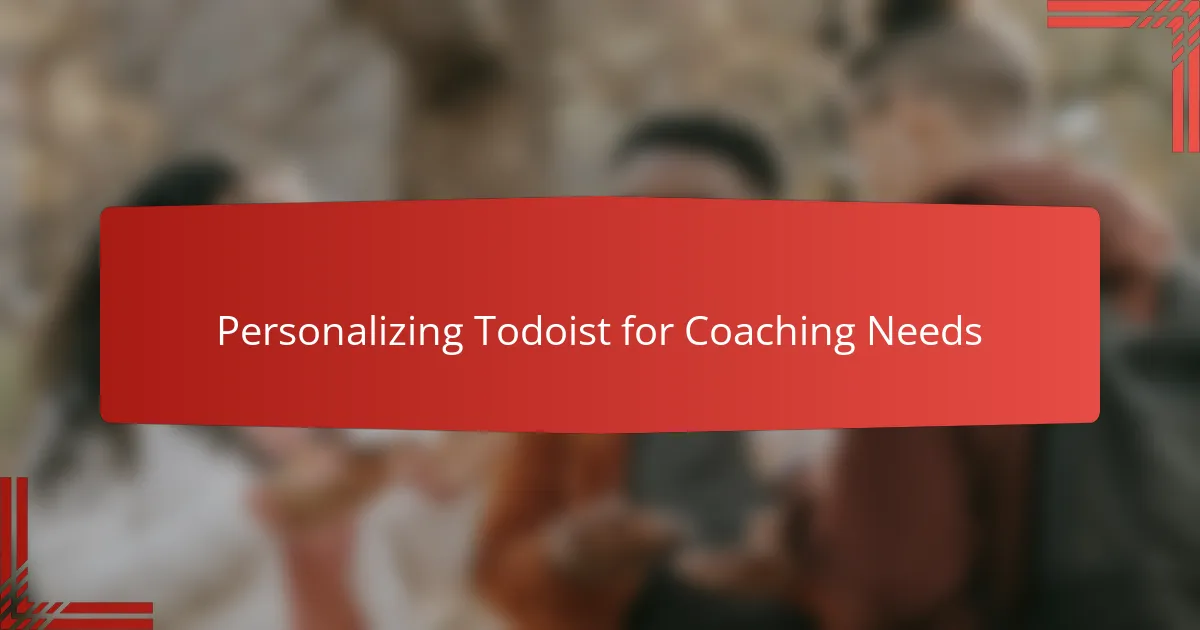
Personalizing Todoist for Coaching Needs
When personalizing Todoist for coaching needs, I start by customizing project names to mirror the specific areas I focus on with clients, like “Mindset Shifts” or “Community Engagement.” This simple step transforms a generic task list into a tailored roadmap that resonates with both my coaching style and the clients’ journeys. Doesn’t having those precise categories make the work feel more intentional and connected?
I also tweak labels and filters to reflect coaching priorities, such as tagging tasks with “active client,” “reflection needed,” or “follow-up.” Over time, I realized this system helps me quickly spot what requires immediate attention versus what can simmer in the background. It’s like having a personalized radar that keeps me aligned with each client’s evolving needs without feeling overwhelmed.
One feature I’ve grown fond of is setting recurring reminders that sync with coaching rhythms—weekly check-ins or monthly progress reflections, for example. This consistency not only keeps me accountable but subtly reinforces trust and reliability with those I coach. Have you noticed how small, repeated actions build a foundation stronger than any grand gesture? For me, Todoist quietly supports that process every day.